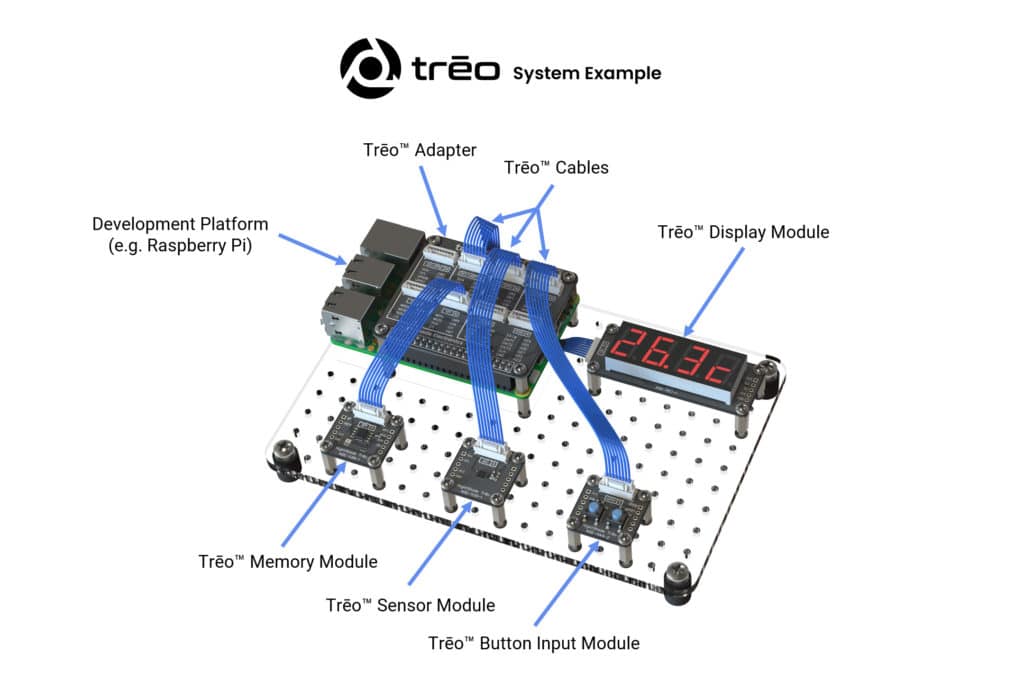1. Introduction to Trēo
Getting Started Contents
- Introduction to Trēo (You are here)
- Selecting Parts for Your Project
- Assembling Your Project
- Installing IDE and Trēo Library
- Writing Software for Your Project
The Getting Started series will explain what Trēo is and how to use it to jump-start your projects.
What is Trēo?
Trēo is a system of electronic modules that have standardized mechanical, electrical, and software interfaces. With Trēo, you can develop a smart system of electronic modules around a microprocessor development board such as Raspberry Pi or Arduino. The Trēo system includes many peripherals and sensors, but it is also designed to interface with most industrial sensors. (E.g. pressure, thermocouples, flow meters, strain gauges, etc.) The grid attachment system, common connector/cabling, and extensive cross-platform software library reduce the overall development burden so that you more time to focus on your application.
We’ll begin tackling a project by mapping out the requirements and selecting parts in the next article.